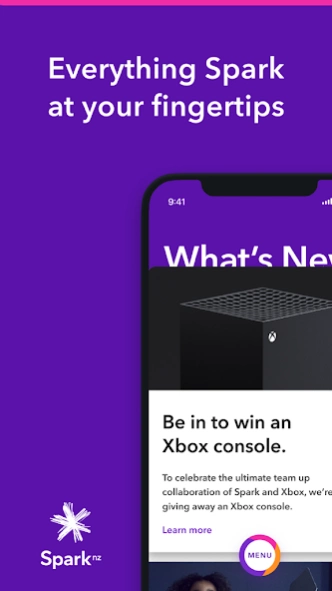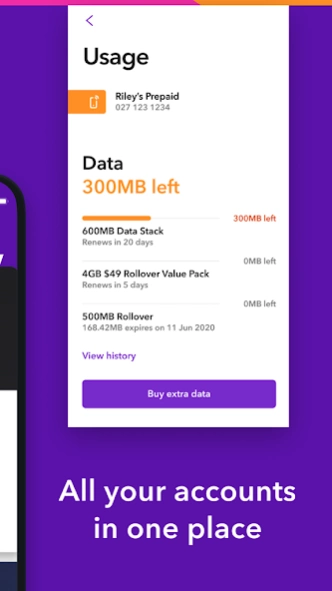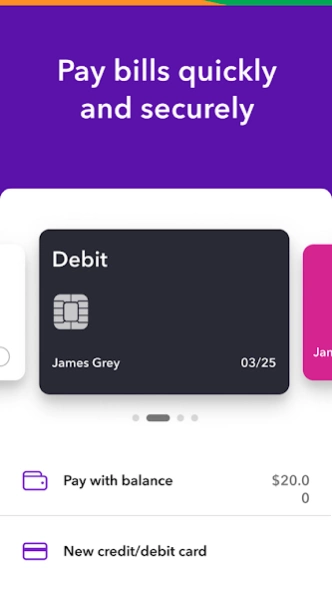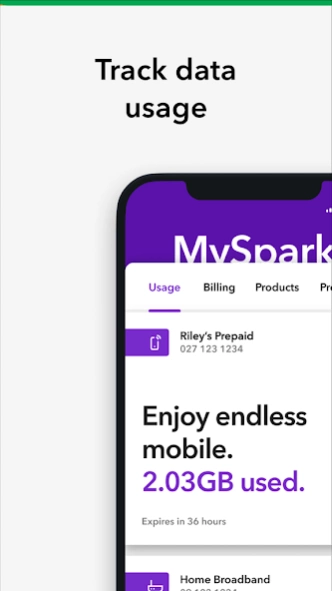Version History
Here you can find the changelog of Spark NZ since it was posted on our website on 2014-11-12.
The latest version is 3.12.1 and it was updated on soft112.com on 22 April, 2024.
See below the changes in each version:
version 3.12.1
posted on 2024-04-03
Thank you for choosing the Spark app.
Improvements include:
You will now be able to manage their device insurance, including submitting a claim.
General bug fixes and performance improvements have been made.
version 3.11.3
posted on 2024-03-17
Thank you for choosing the Spark app.
General bug fixes and performances improvements have been made.
version 3.11.1
posted on 2023-11-27
Thank you for choosing the Spark app.
We'll notify you if there's an outage with your broadband. We'll automatically load mobile data onto your phone during the outage.
Tailored product recommendations for customers.
General bug fixes and performances improvements have been made.
version 3.11.0
posted on 2023-11-07
Thank you for choosing the Spark app.
Improvements include:
When you buy a top up, extra or pay your bill with your credit or debit card, you'll use our new payment provider, CLICK
General bug fixes and performances improvements have been made.
version 3.10.0
posted on 2023-11-05
Thank you for choosing the Spark app.
Improvements include:
You'll now be able to manage your notification settings in the app.
General bug fixes and performances improvements have been made.
version 3.9.5
posted on 2023-10-09
Thank you for choosing the Spark app.
General bug fixes and performance improvements have been made.
version 3.9.4
posted on 2023-08-01
Thank you for choosing the Spark app.
When you register for MySpark you can choose if they want to opt in to receive marketing comms from Spark.
When you're roaming overseas you can share your location permission so you can view your roaming usage details.
General bug fixes and performance improvements have been made.
version 3.9.1
posted on 2023-03-29
Thank you for choosing the Spark app. We're launching video capability for events and news in the Spark app.
We're also adding validation to ensure pre-sales are only available for Spark customers who have active products and services with us.
General bug fixes and performance improvements have been made.
version 3.5.9-202205090952
posted on 2022-05-11
Thanks for choosing the Spark App.
We've added some information in your Spark profile about how you can remove social sign-on or close your Spark app account.
General bug fixes and performance improvements have been made.
version 3.5.7.1-202203061547
posted on 2022-03-27
Thanks for choosing the Spark app.
We've made general bug fixes and enhancements.
version 3.5.5-202112031032
posted on 2022-01-24
Thanks for choosing the Spark app.
In this version, we're letting you verify your identity in an easier way. Next time you need to verify yourself in a Spark store, over chat or on a call - a code will be generated in the Spark app. You can then read out this code to our staff.
Usage and Spend History can now be accessed without an extra sign in step.
In addition, we've made general bug fixes and enhancements.
version 3.5.2-202110211043
posted on 2021-11-23
Thanks for choosing the Spark app.
In this release we’ve fixed some user reported bugs and other defects found affecting the usability when navigating the shop. We’ve also updated the app to support the latest version of Android.
Users can now use their account number in addition to their line number when using guided home network diagnostic checks.
version 3.5.4-202111231541
posted on 2021-11-23
Thanks for using Spark app.
This update allows customers to activate or manage additional subscriptions available through Spark, such as content or music streaming services.
version 3.5.1-202109281016
posted on 2021-10-31
Thanks for choosing the Spark app. We've made some bug fixes and minor performance improvements in this latest update.
version 3.5.0-202108312004
posted on 2021-09-01
Thanks for choosing the Spark app. We've made some improvements in this latest update:
Usage summary page:
. Get recommendations on the best Spark plan for you and other tips.
Product details page:
. Test your internet connection with our new troubleshooting tool. Find out if there are any issues to fix.
. Heading overseas? View roaming options to suit your stay. You can now buy and manage roaming packs.
version 3.3.0-202106181549
posted on 2021-07-15
Spark shop - customers will be able to buy hardware through app.
Bug fixes.
version 3.2.1-202105311539
posted on 2021-06-21
Now you can look up contacts from your phone directory for third party topup and some bug fixes
version N/A
posted on 2021-04-22
The new Spark App has been completely rebuilt from the ground up to put everything you need right at your fingertips. Clear graphics and navigation make it simple to find what you’re after.
version N/A
posted on 2020-12-20
We regularly update the Spark app to deliver a better experience.
. Updated spark benefits
version N/A
posted on 2019-11-25
We regularly update the Spark app to deliver a better experience.
. The app will now warn you if changing your prepaid value pack will lose your data stack bonus
version N/A
posted on 2019-09-13
We regularly update the Spark app to deliver a better experience.
. New: You can now change your prepaid value pack whenever you want to.
version 1.70
posted on 2016-07-28
Customers purchasing Extras and Value Packs can now choose to have them as a One-off or a Recurring Extra.
version 1.32
posted on 2014-09-23
Several fixes and updates